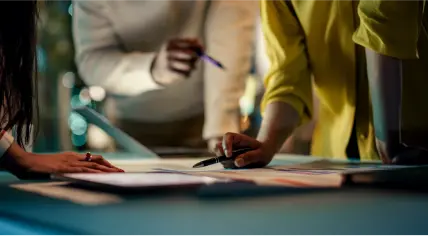How To Choose a Website Builder Avg. read time 5 mins
A business website can serve as the foundation of your online presence by allowing you to market your products and services while connecting with your customers in one convenient location. If you're planning on launching your own business website with a .com domain name, here's a guide to help get you started:
Step 1. Creating a Plan: Identify Your Website Needs
The first step to consider when building a website is mapping out your goals and objectives for the website. For example, is the site information-based, or e-commerce-focused? Who is the audience you're trying to reach? Answering these questions can help influence not just what website building service to use, but also what will be included on the site, how you plan to maintain and promote the site, and what web address you want visitors to see when navigating to your site.
While it may be a convenient starting point to use the free web address provided by a website builder (such as "username.GenericWebsiteBuilder.com/mystylishbangles"), there are many benefits to having your own custom .com domain name. It prominently advertises your business, gives you a consistent web address that can move with your business even if you decide to change website providers later, and gives you the option to create a custom business email, just to name a few.
For more information on creating your website plan, review our checklist which outlines the major points to consider when getting started.
Step 2. Finding a Website Builder That Meets Your Needs
Once you're done planning your website, it's time to research which website builder works for you and your business. Many website builders today offer easy-to-use functionality and services, and certain providers may even offer free or low-cost plans with the option to upgrade for an additional fee. A free or low-cost plan usually offers a basic, entry-level website experience, where a premium plan would usually offer a wider variety of benefits, including a custom domain name.
Need some help deciding? While each website builder offers its own unique services and terms, to help you get started, here's a look at the types of features that may be included in a free or low-cost plan versus an upgraded plan.
If you're worried about choosing the wrong plan, don't be - certain website builders offer short-term trials. Some providers will even let you upgrade from a free or low-cost plan to a premium plan whenever you need it, all while maintaining the content on your site.
Keep In Mind
Even if you find that a free website builder package offers everything you need, you may still want to consider registering a memorable .com domain name to forward to your free website. This can make it easier for customers to find your site and, should you choose to upgrade to a premium plan in the future, you can use this domain name as the direct web address for your website.
Step 3. Choosing the Best Plan for Your Business
If you're looking for a recommendation on which website builder is the best fit for your business, the answer is: it depends on what your goals are.
Ideas, projects, and businesses have varying needs - a certain website builder may work well for some, but it may not be optimal for your needs. To choose a website builder, think about your goals and evaluate your options:
-
Compare
Compare your website needs from the list above against what the website builder offers
-
Read reviews
Look at customer reviews of different website building options
-
Use trial periods
Take advantage of any available trial periods to test drive services before you buy them
-
Ask a friend
Ask a friend who’s built a website in the past if they have any recommendations

Once you've selected the best website builder for your business and built your website, you can start promoting your site so people can find you. Our guide on marketing your business with a .com domain name can help you get started.