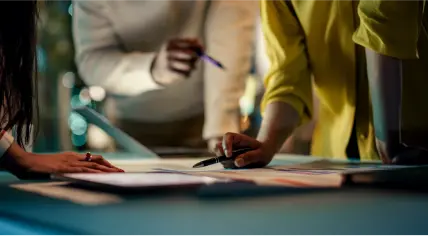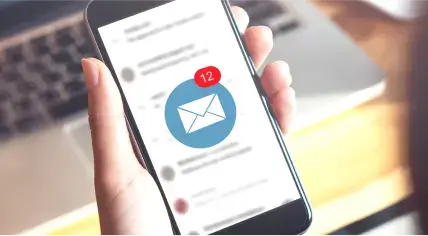What Is Domain Name Forwarding? Avg. read time 4 mins
Not ready for a website just yet? A domain name is still important because it allows you to establish your web address regardless of when or where you build your online presence An online presence is where your business can be found on the internet, and can include a website, social media page, and/or online marketplace. Using a .com domain name with any part of your online presence can open up possibilities by helping customers easily find your “home base” when doing business online. . Domain name forwarding is a quick and easy way to help you start personalising and marketing your online presence - whether you're on social media, in an online directory, or even on an online marketplace.
Check out this quick guide for how it's done.
Your business might already be online with a social media page or with a shop on a marketplace, but have you considered if you stand out from the competition? What if you decide to move to another social media site or marketplace? A quick and easy way to attract attention to your primary online presence - no website creation required - is by forwarding a .com domain name.
What Does “Forwarding” a Domain Name Mean?
When you forward a domain name, you're creating a rule that tells your domain name retailer or hosting provider to send those who navigate to your web address to the web location of your choice. You can typically change or update the rule anytime you'd like, so as your online presence changes or grows, the domain name can grow with you.
By doing this, you can work to gain the credibility that a domain name offers without having to launch your website just yet. You may also gain:
- A memorable web address to use for marketing. After all, you want to advertise your own business, not the social media or e-commerce site you're on.
- A consistent web address for your business, so that your customers can always find you as your business grows, or if you change which social media or e-commerce sites your business uses online.
- The flexibility to change or update the online destination a domain name can send visitors to at any time.
What Are the Different Ways to Forward a Domain Name?
Now that we've gone over the benefits of domain name forwarding, let's break down the different types of forwarding and how each one can affect what your customers see in their web browser.
When working with a domain name retailer, you will likely have two options:
- Forwarding Only: When a person types in your business’s custom .com domain name in a web browser, they’re automatically forwarded to a destination web address of your choice. For many businesses, this option meets their general forwarding needs.
-
Forwarding OptionsForwarding Only
-
Visitor Types InLittleIndianBistro.com
-
Website URL Visitor SeesYourSocialMediaAccount.com/ littleindianbistro
-
Address Bar DisplaysYourSocialMediaAccount.com/ littleindianbistro
-
- Forwarding with Masking: While this option is similar to the "forwarding only" option, there are few additional benefits. Unlike "forwarding only", "forwarding with masking" helps ensure that your audience will continue to see the custom .com domain name in the address bar rather than another address from your social media or other site. In addition, it lets you customise your business's title and description to make it search engine friendly.
-
Forwarding OptionsForwarding With Masking
-
Visitor Types InLittleIndianBistro.com
-
Website URL Visitor SeesYourSocialMediaAccount.com/ littleindianbistro
-
Address Bar DisplaysLittleIndianBistro.com
-
How Do I Forward a Domain Name?
To start, you'll need to have already registered a .com domain name and determined your destination web address.
Many domain name retailers generally follow a four-step process. Since every retailer's process may differ, we recommend consulting their help center or searching their site for specific instructions on how to forward a domain name.
1. Login to Your Account With Your Domain Name Retailer
To start, visit your domain name retailer's website, and login to your user account. This may also be referred to as your “control panel” or “my account” depending on your retailer.
2. Select the Domain Name You Wish to Forward
If you have registered multiple domain names with your domain name retailer, you'll need to repeat these steps for each domain name you'd like to forward. These steps may vary depending on your domain name retailer.
3. Confirm the Destination Where the Domain Name Will Be Forwarded
Next you can decide if you want the domain name to be forwarded to a destination like your social media presence, online marketplace, or online directory. Depending on your domain name retailer, you may also decide the type of forwarding you would like to choose (forwarding only vs. forwarding with masking).
4. Save Your Changes
Once the forwarding process is complete, you will likely get a notification letting you know.
You're now ready to grow your online presence with the help of a .com domain name.